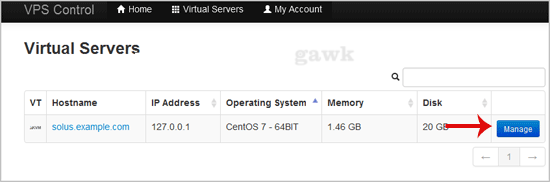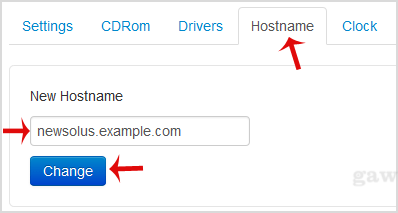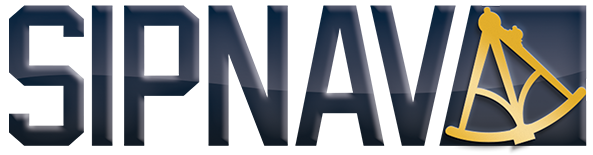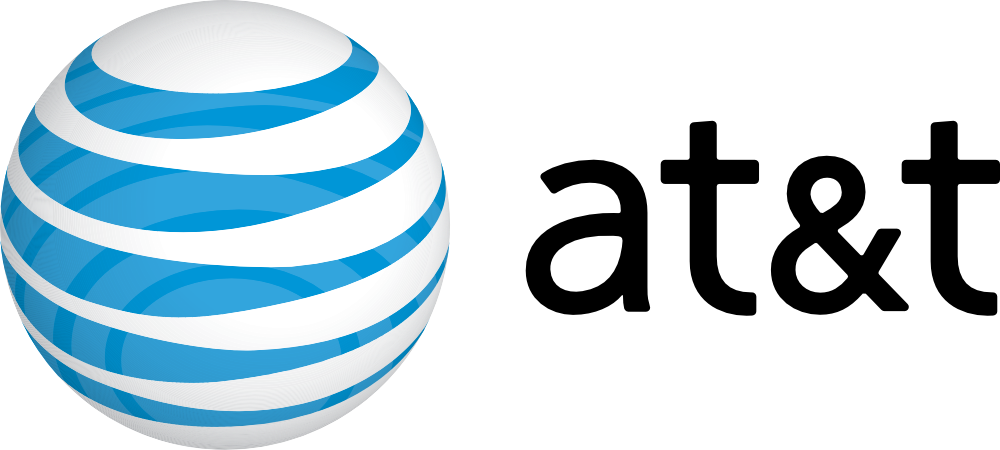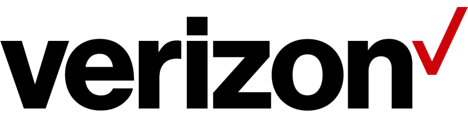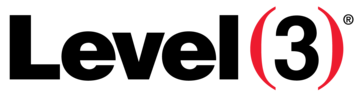How to Change Hostname for Reference Purpose in SolusVM?
You can change the hostname for reference purpose only in SolusVM.
1. Login to your SolusVM Control Panel.
2. If you have multiple VPS, select the appropriate one.
3. Scroll down, and under the "œHostname" tab, rnter your hostname in text box under "œNew Hostname" and click on "œChange".
4. Reboot is not required because the hostname is only changed for reference purposes.
Some example hostnames:
server1.example.com
hostingserver.example.com