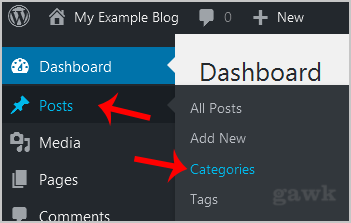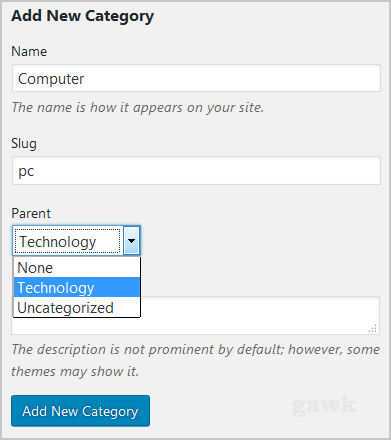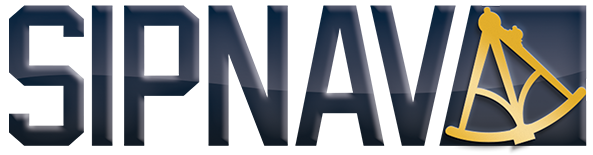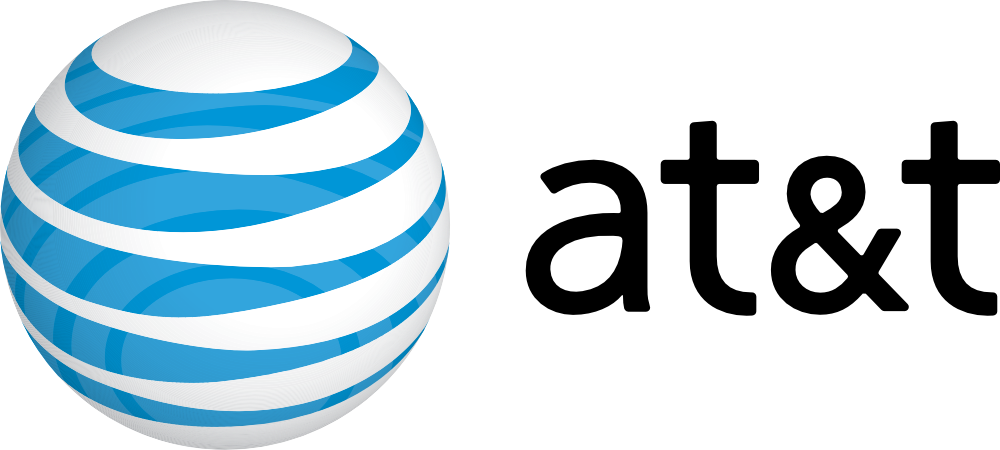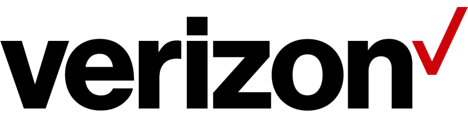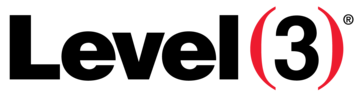How to add a new category in WordPress?
1. Login to your WordPress admin dashboard.
2. Under the dashboard menu, hover your mouse on Posts and then click on "Categories".
Enter the following details in "Add New Category":
Name: Enter your category name such as "Computer".
Slug: Enter a slug name or leave this as it is.
Parent: Leave this to None or should you select a category, it will become a sub-category of your selected category and the browser will show a URL like example.com/technology/pc
Description: You can leave this as it is.
Now click on the "Add New Category" button.