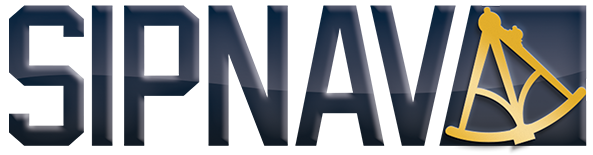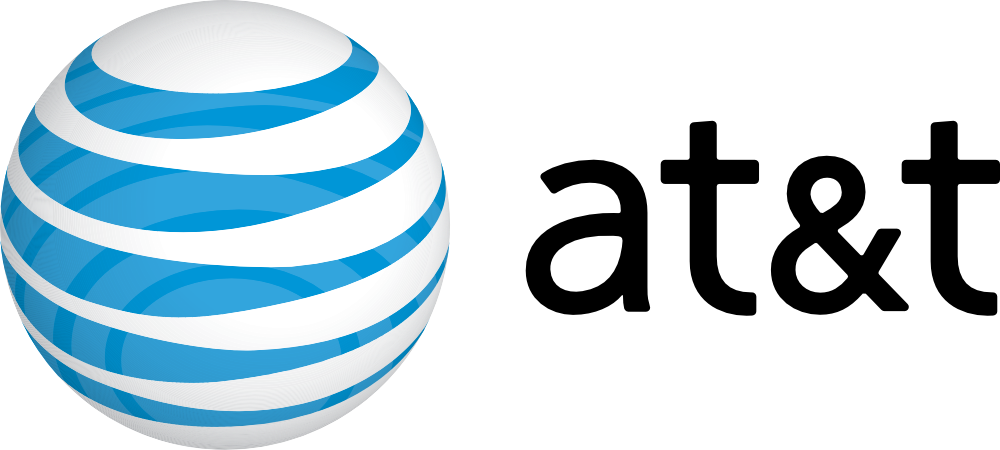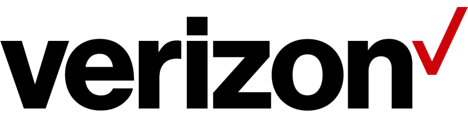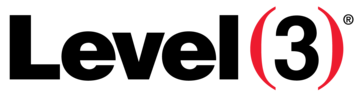How to restrict directory access by IP address?
In order to secure your admin area from hackers, we recommended you to allow access only from your selected IP to your admin directory. You just need to create an .htaccess file in the directory where you want to restrict access by IP Address.
For example, if you have a WordPress blog installed on your main directory like example.com/wp-admin, you should create an .htaccess file in /wp-admin/.htaccess and you should put this code in, and not forget to replace the allowed IP address with your IP address.
order deny,allow
deny from all
allow from YOUR-IP-ADDRESS-HERE
(Replace "Your-IP-Address-Here" text with your IP Address)
You can test this by accessing your /wp-admin IP address from another IP address which is not allowed by your .htaccess file.